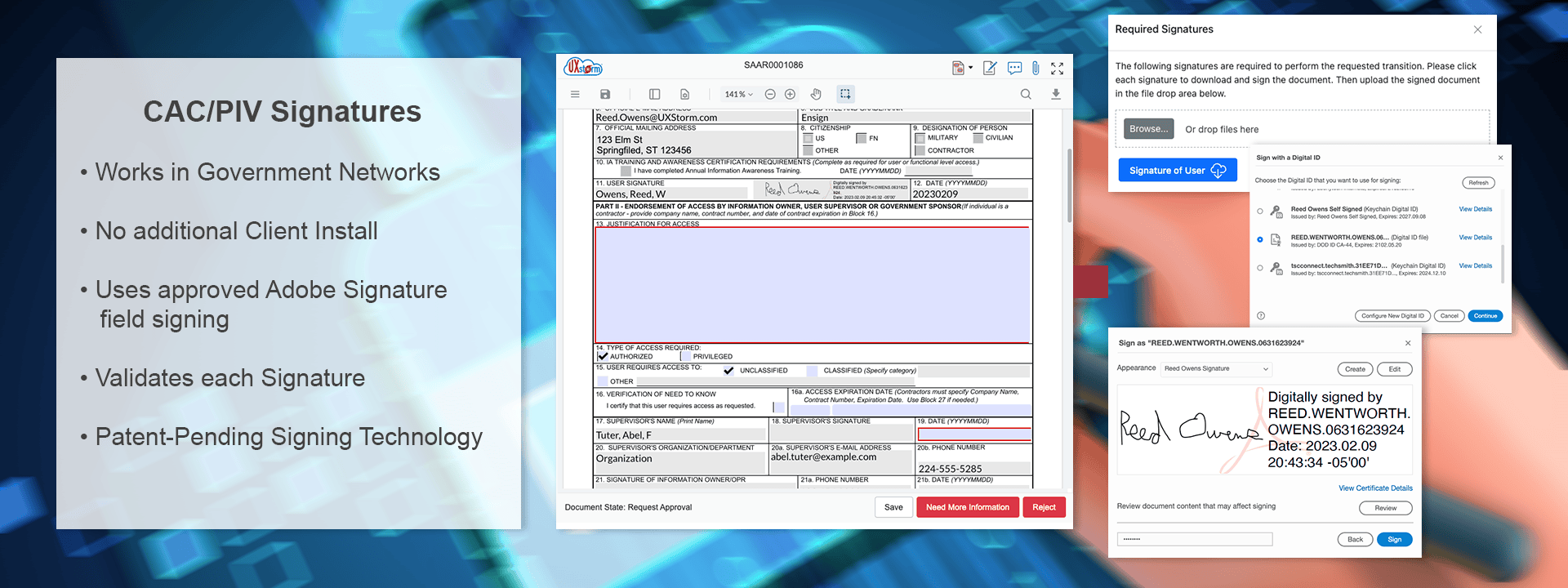
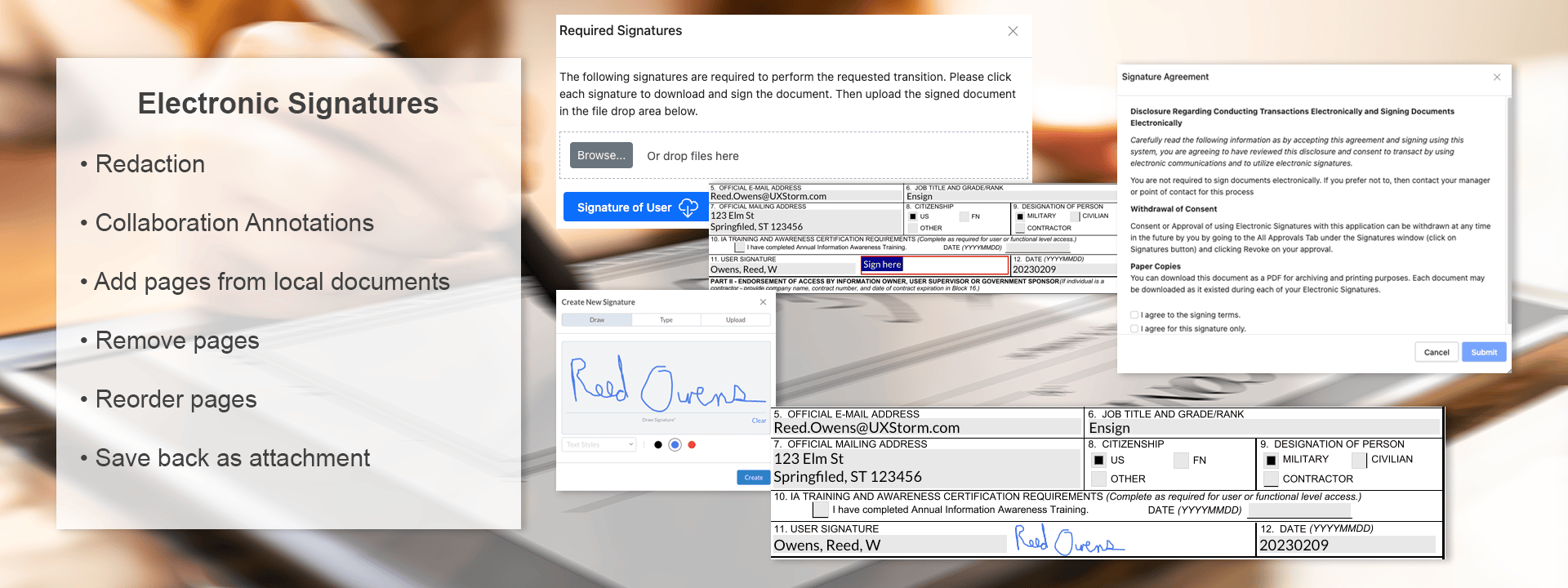
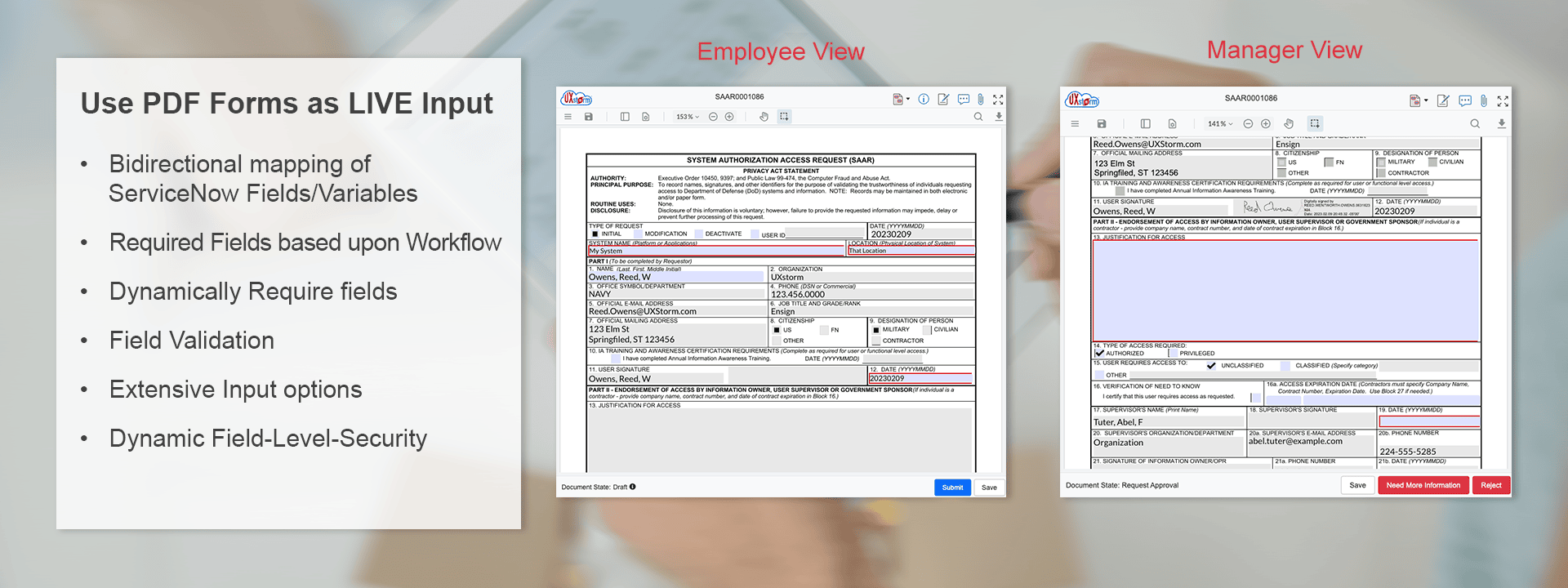
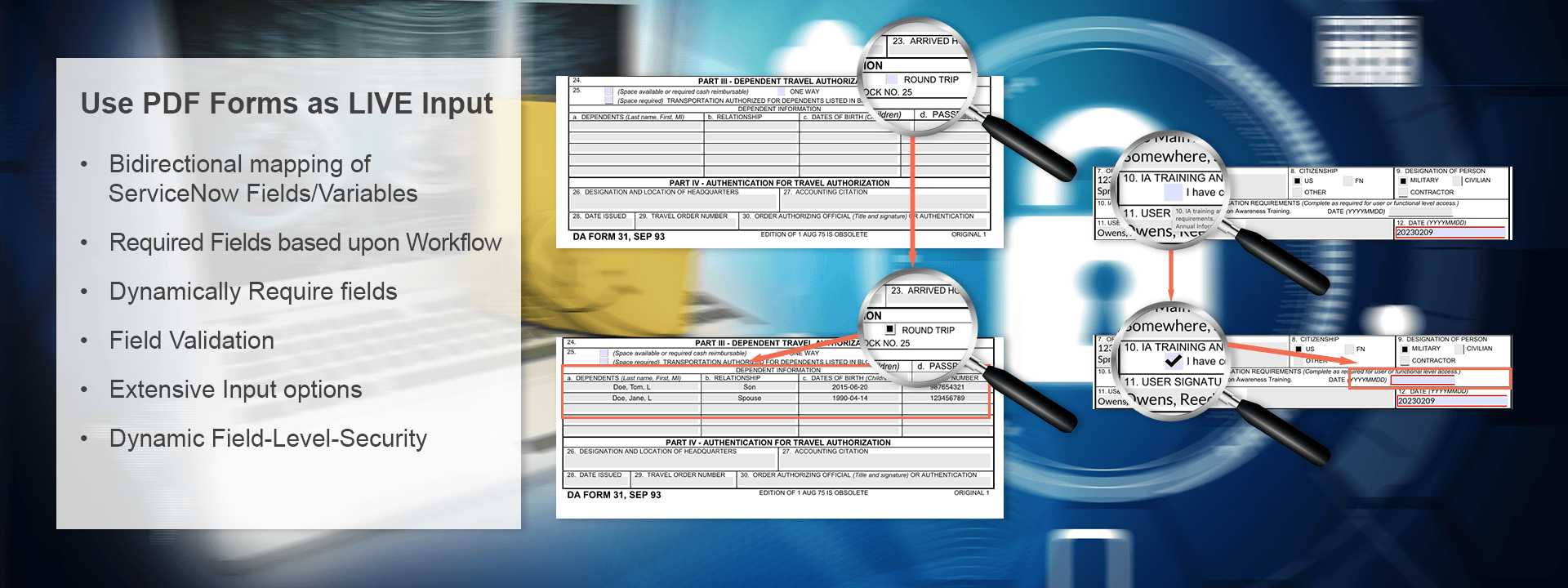
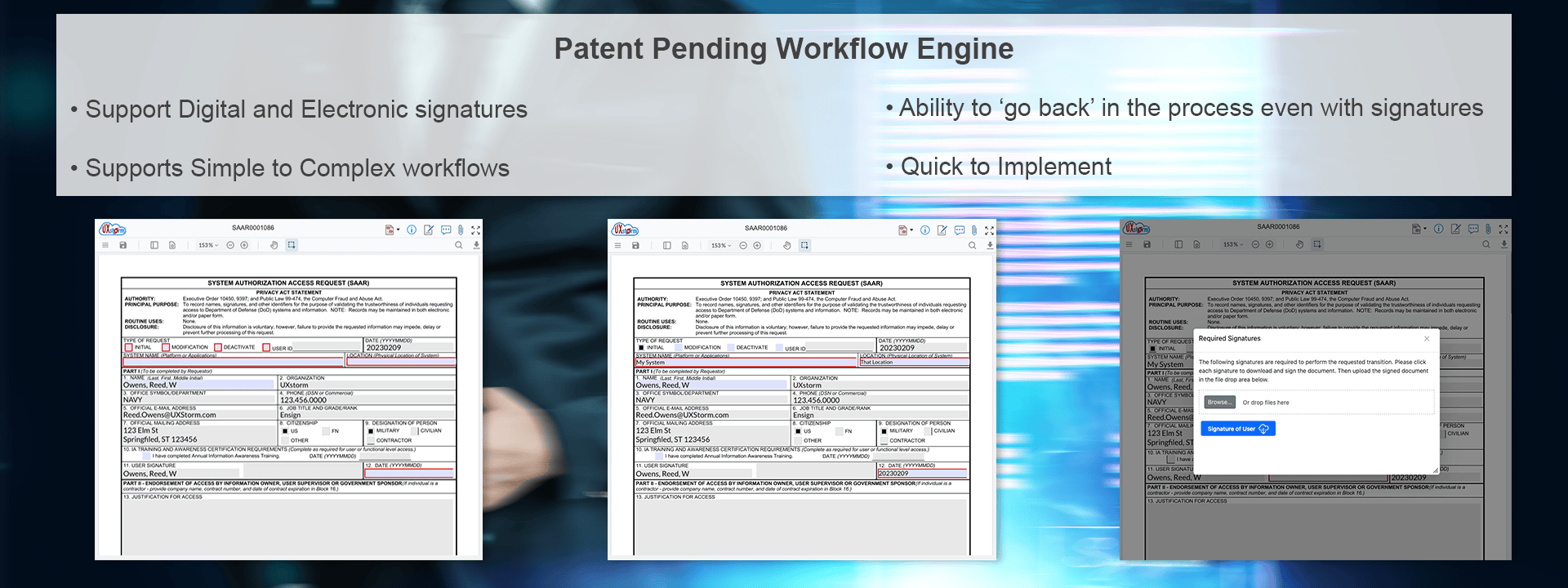
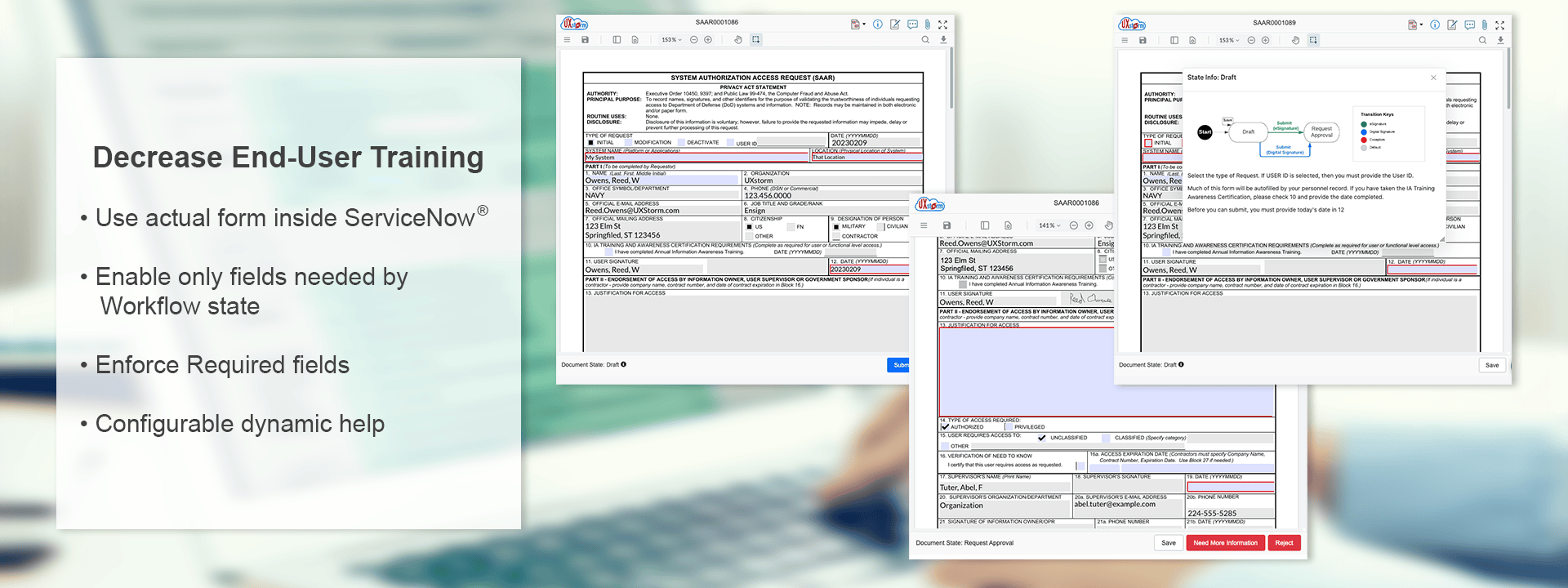
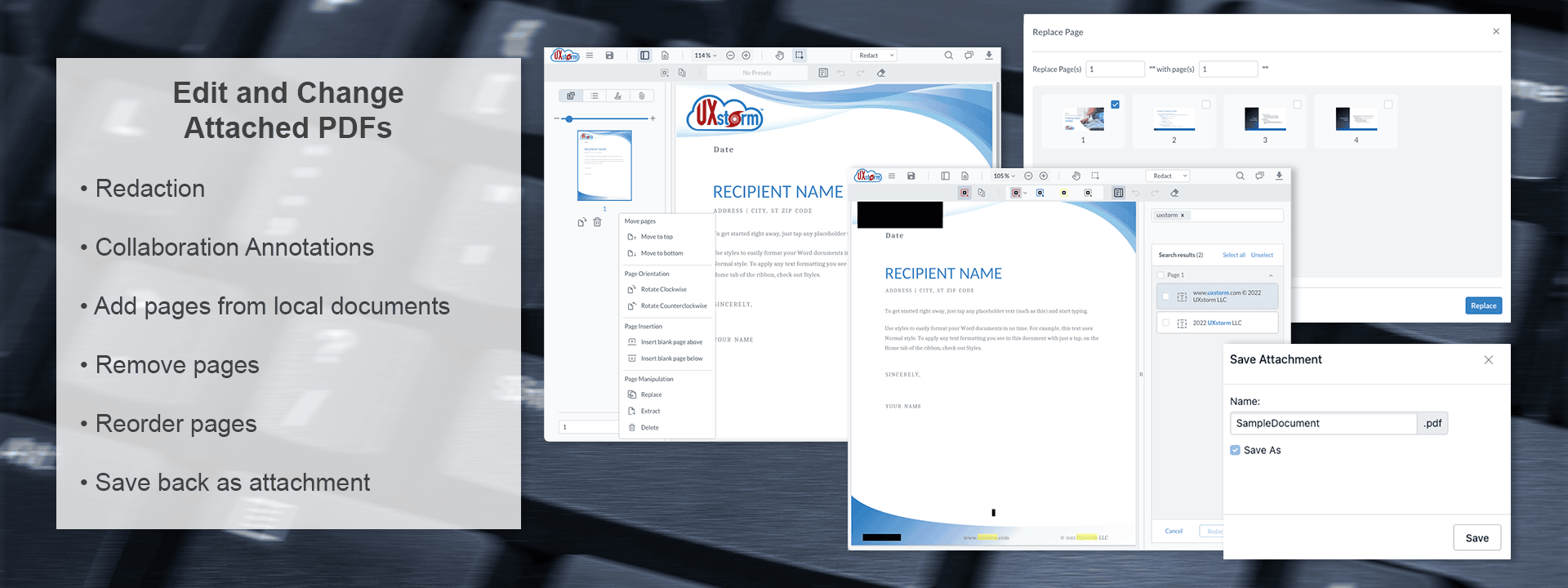
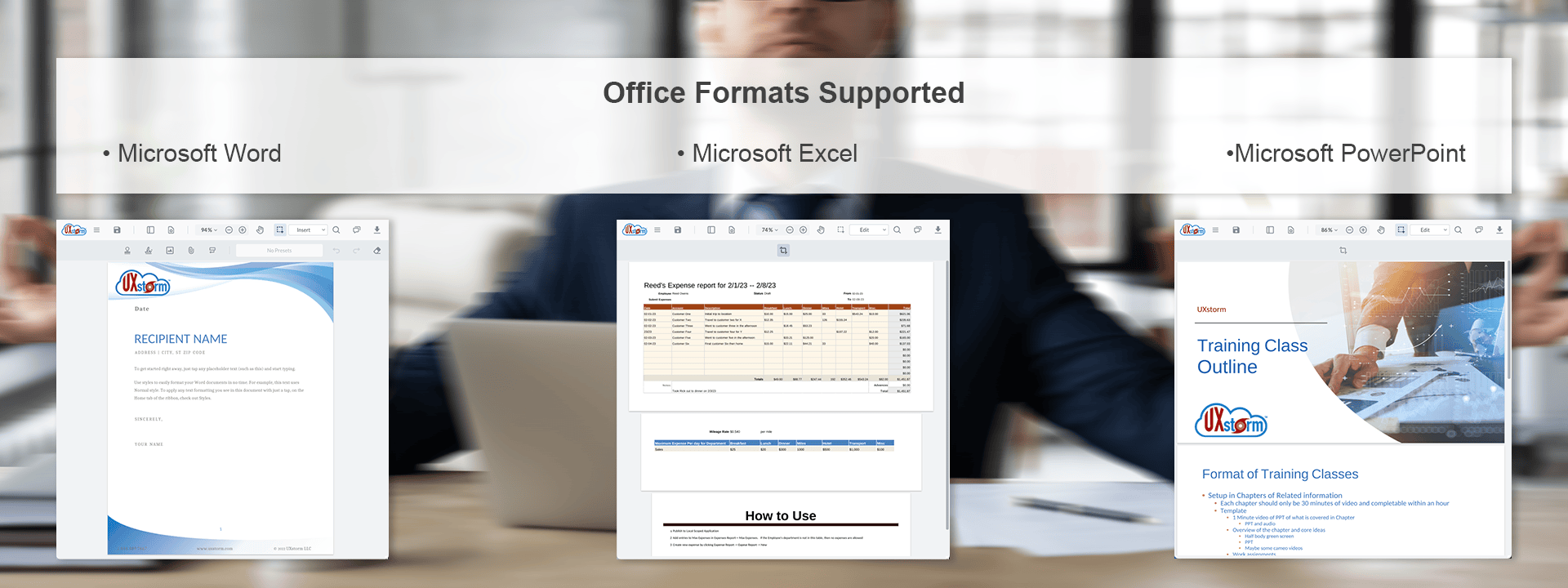
PDFsuite
True PDF forms automation! Simplified! Sound good to you?
Tired of PDF forms automations requiring multiple systems? Of spending weeks and months trying to make web-based forms resemble the original PDF form that everyone knows how to use? Developing complicated workflows to handle the data aggregation for the form information? If you are reading this, we don’t need to tell you about all the issues and effort around “Automating/Digitizing PDF forms.”
To resolve these issues and impediments, UXstorm developed PDFsuite. With PDFsuite, you can simplify the worst time sinks in your workflow. You can …
- Have a 100% ServiceNow solution
- Use the PDF form in the browser as the input form for the End-User
- Implement simple-to-complex sequential or even non-sequential workflows, in one place, by simple definition of the workflow requirements
- Introduce security and workflow field requirements on the web-based PDF Form
- Reduce time spent ‘Automating/Digitizing PDF forms’ by 70%-90%
- Reduce End User Training time and increase End User Adoption
- Support both E-Signatures and Digital Signatures with CAC/PIV
Features
- Works with CAC/PIV
- Validate Signatures
- Multiple Signature Support
- Integrated into Workflow
- Complies with E-Sign Act 2000
- Requires Acceptance
- Configurable Terms
- Sign on the Form
- Multiple Signature types
- No external Web Servers
- No external Application Servers
- Installed by an Update Set
- Scoped Application
- PDF Fields are web fields
- Fields writeable by workflow
- Fields required by workflow
- Dynamic Help
- Dynamically fill-in your forms
- Supports Sequential Workflows
- Supports Non-Sequential Workflows
- Integrates Electronic Signatures
- Integrates Digital Signatures
- Easy to define
- No UI Actions needed
- No UI Policies needed
- Use existing PDFs as Templates
- Reproduce required forms
- Provide Secure Workflow
- No client installation
- No browser plugins
- Advanced Classification Banners
- Uses only your ServiceNow instance
- Redact areas on pages
- Redact images
- Redact phone numbers
- Search and Redact specific text
- PDFs
- MS Office Files (Word/Excel/PPT)
- Replace original or add as new
- Add buttons to the menu
- Add custom functions
- Full PDF API access
- Enforces Signature Agreements
- Agreements can be for all
- Agreements can be one-time
- Agreements are revocable
- Customizable Agreement
- It is their form
- Only change specific fields
- Mark Required Fields
- Fits in your Service Portal
- Page/Viewer page provided
- Widgets provided
- Works with To-Do's
- Works with My Tasks
Benefits
As a Business User/Manager
Are you trying to comply with Directive M-19-21? Or are you just trying to move away from hard copies to digital records? If so, are PDF forms becoming a huge issue?
Using a system like ServiceNow® offers huge benefits to providing automation. However, you may still be having issues with the time it takes to implement. You might also find it a challenge to provide end-user training on the new forms and processes. You may even face end-user pushback when the new web forms replace the old PDF forms they’ve been using.
With UXstorm® PDFsuite, you can forget these issues! In PDFsuite, the PDF form is now used as the web form inside ServiceNow® for the end user. This eliminates the need to train end users on a ‘new’ web form. Keeping the familiar form eliminates the most common cause for end-user pushback.
Once you’ve got the PDF forms digitized, how do you handle Electronic and Digital Signatures? Well . . . with UXstorm® PDFsuite, they are built into our Patent Pending workflow engine. UXstorm® Electronic Signatures comply with the E-Sign Act of 2000. And with Digital Signatures a PIV/CAC card can be used to sign any PDF document – and it works with Government security requirements!
As a ServiceNow® Administrator
Have you been tasked with automating PDF Forms? How has that experience been for you? Frustrating? Time consuming? Are you having issues explaining why PDF form automation takes so long? Are colleagues – or managers - unhappy with the Forms you’ve designed?
At UXstorm®, we’ve heard this a lot about our customers’ previous experiences. This task is not easy! PDF automation runs ServiceNow® admins over many hurdles, as experience shows.
UXstorm® PDFsuite will help you eliminate these issues. No Service Portal form designing is needed – because the very same PDF Form is used as the end user’s input form, and Service Portal widgets are provided for you! With the built-in patent pending UXstorm® workflow engine, you can define the workflow quickly with required fields, stakeholders, buttons, etc.! And you’ll do it without ever writing a UI Action, UI policy, or any other time-eater. This alone will save weeks, if not months, of time and have your management and users happy with the result.
Did we mention it’s easy to set up Electronic and Digital signatures AND have them enforced as part of the workflow you implement? With UXstorm® PDFsuite, adding a required Signature is as easy as adding one line to the workflow definition file!
Be a hero and digitize PDF forms in days instead of months!
As a ServiceNow® End User
Are you tired of form implementations that are drastically different from what you use normally? Is the way you are being asked to do your work on forms . . . convoluted? Ever wonder why it’s not possible just to implement the form that’s been in use for the last few decades?
Believe it or not, it has never been that simple, and it’s always been very difficult to do what looks like it’s so simple. That is, until now. With UXstorm® PDFsuite, your organization can simply automate and digitize those forms within ServiceNow®. Not only can this be done easily, but it can also even fill out parts of the form for you with the information it has about you or is related to the information you’ve provided on the form! Fields can be highlighted that are required, and only fields that you may need to use are fillable!