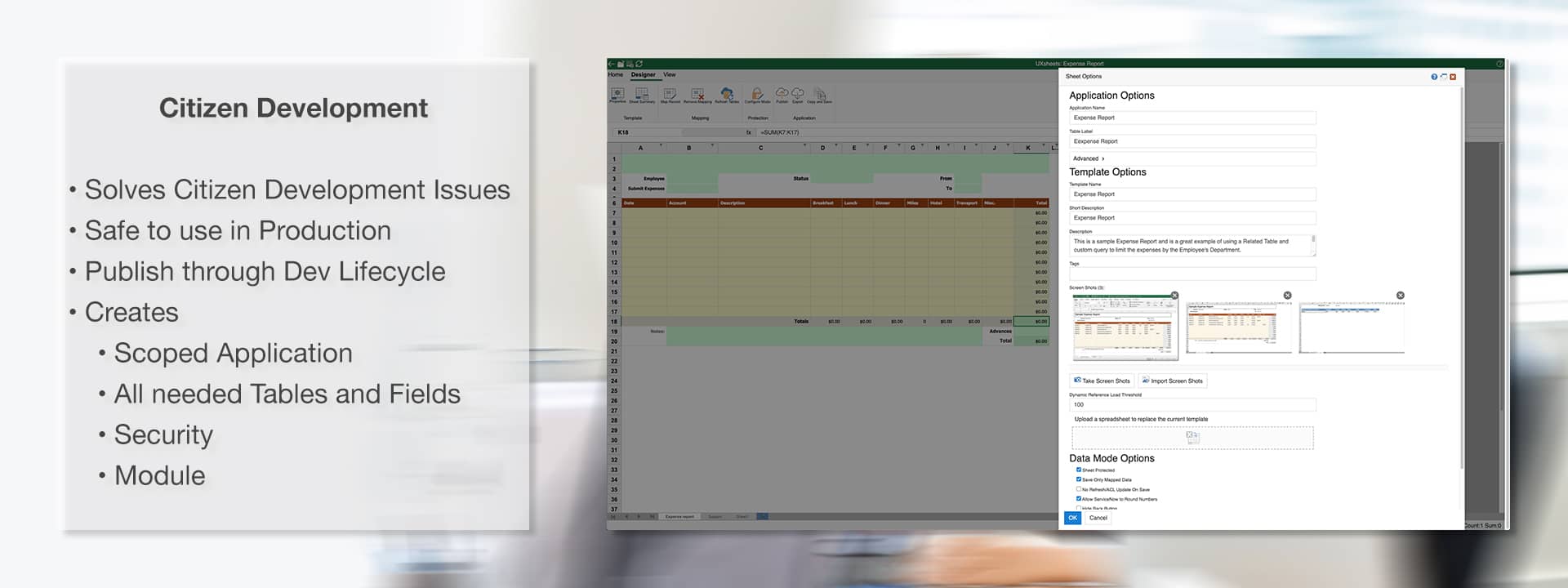
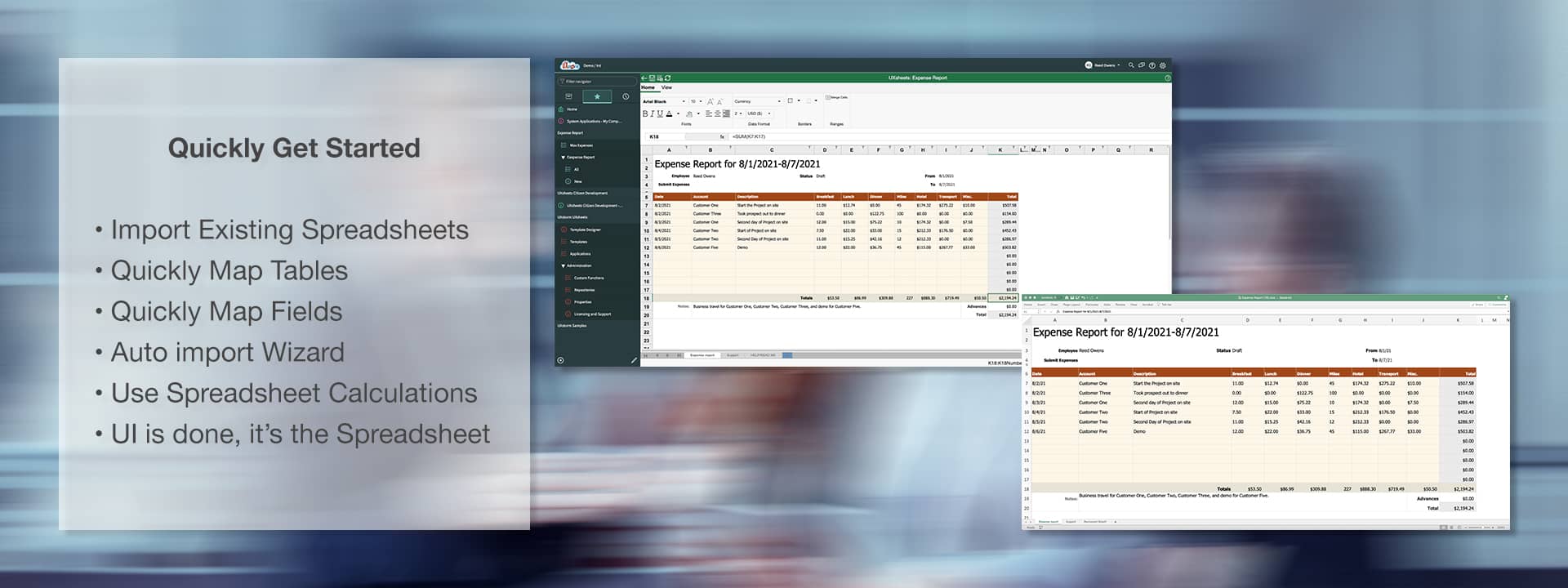
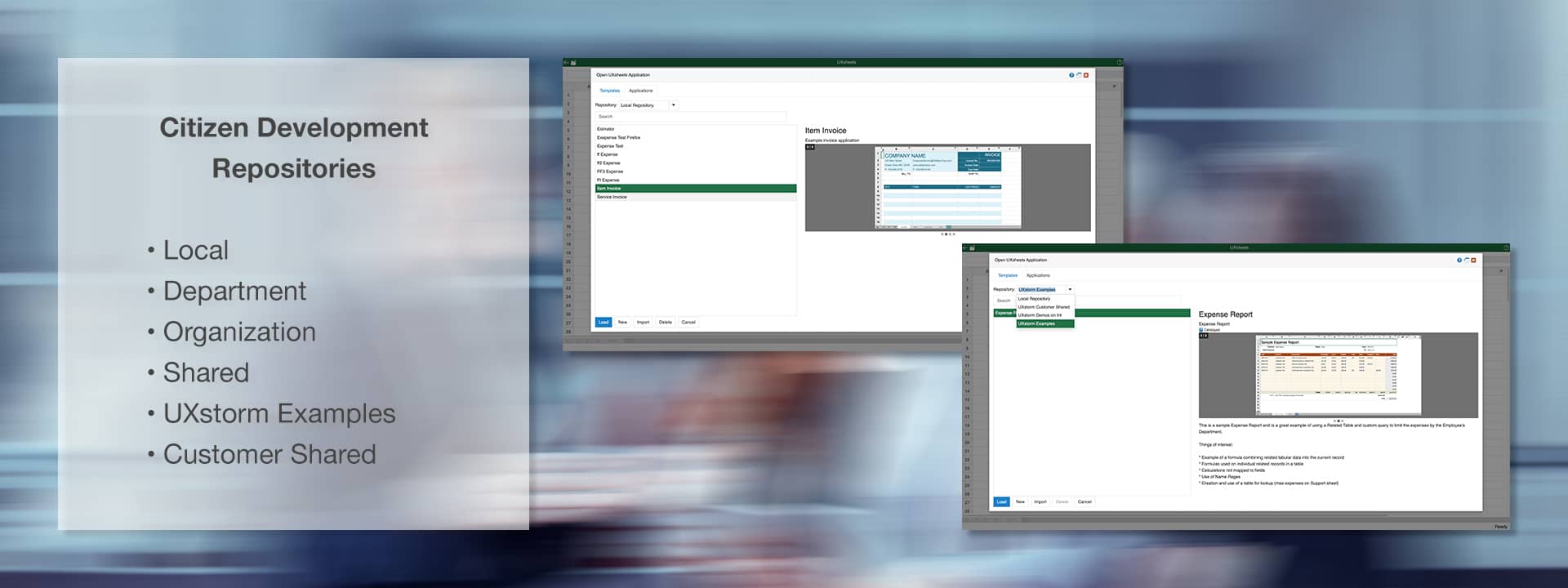
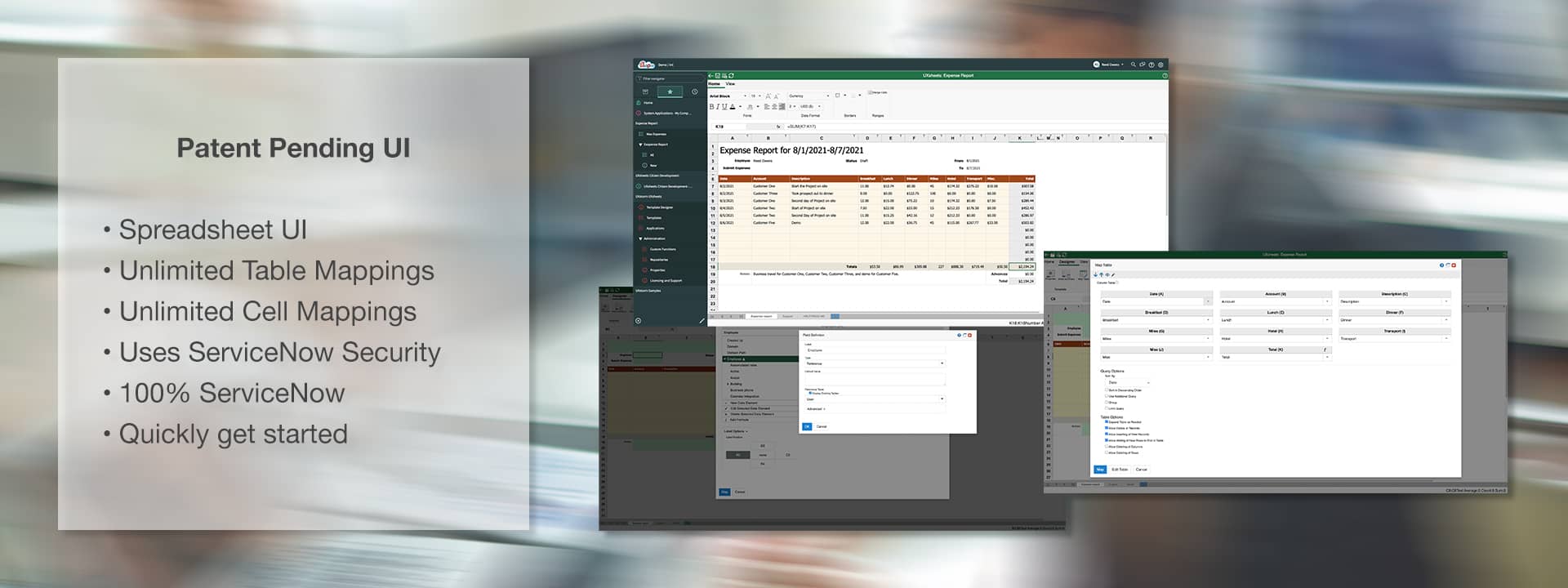
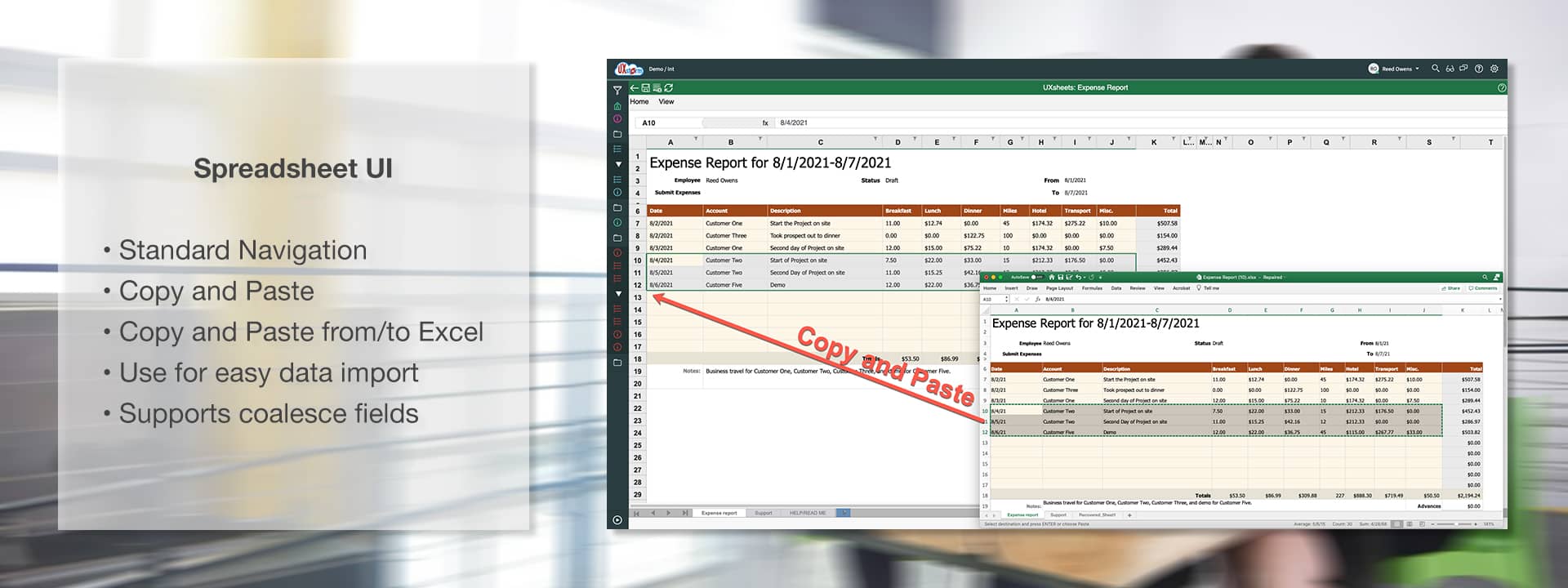
UXsheets
Spreadsheets have been around for over 40 years, and there are a billion people worldwide that know how to use a Spreadsheet, yet organizations are making an effort to move away from Spreadsheets. While easy to use and set up, they are a challenge to control versions and releases. Each is an independent database, and there is no good reporting across all the spreadsheets. Radiant data from databases populated in spreadsheets are notoriously out of date and incorrect.
While moving away from Spreadsheets, one question is not being asked – “Why get rid of the Spreadsheet UI that a Billion people know how to use?” The good gets thrown out with the bad as people move Spreadsheet applications into ServiceNow.
With UXsheets, we’ve designed a solution that:
Eliminates the issues of Spreadsheets
Keeps the good (UI and easy Calculations)
Makes for a quick and easy transition from stand-alone Spreadsheets to a controlled ServiceNow® application
Provides a Spreadsheet UI as the primary UI for users, all 100% inside of ServiceNow®, without any outside servers needed
Features
- No External Servers
- Angular 10 App
- 4MB in Browser
- UI Formatters
- List Context Menu
- Data
- Choice
- Reference
- String
- Currency
- Dependent Fields
- Contextual Help
- Reuse Formulas
- Uses Familiar UI
- Citizen Development
- 80+ Formula Functions
- Cell
- Table
- Calculations
- Wizards
- Infers Data Format
- Many to Many Tables
- Minimal Server Requests
- Handles 1000’s of Updates
- Handles 1000’s of Inserts
- Exact Look
- ServiceNow® Data
- Printing
- Safe
- Import Data
- Coalesce Fields
- Import from Excel
- Define in UI
- Use in Caluclations
- ACLs
- Cell Level Protection
- Based on Users
- Based on Roles
- Per Record/Field
- All Sheets
- Borders
- Colors
- Calculations
- More
- Date Formats
- Number Formats
- Time Formats
- Currency
- Help
- English
- French
- German
- Japanese
- Portuguese
- Spanish
- Safe Definition
- Quickly Define Tables
- Use Existing Spreadsheets
- Publish to Development
- Capture Existing Processes
- Creates Scoped App
- Uses Dev Instance
- Publish UpdateSet
- Deploy -> Test -> Production
- Map Calculations
- Dynamic Table Queries
- Unmapped Calculations
- Named Ranges
- 80+ Formula Functions
- Cell Protection
- Calculations
- Column Tables
- Dynamic Table Queries
- Expanding Tables
Benefits
As a Business User/Manager
UXsheets will enable your organization to migrate Excel Spreadsheet apps into ServiceNow® in a fraction of the time and maintain the “Spreadsheet” view/editing of the data that users are already familiar with. This will allow you to now control and report upon those 100’s … maybe even 1000’s of independent databases (each spreadsheet on a desktop).
If you can’t track it, you can’t manage it!
Imagine leveraging the reporting capabilities of ServiceNow® and even Performance Analytics to your data in all those spreadsheets!
Major Benefits
- Reduce deployment/development costs
- Leverage your existing infrastructure investment
- Increase user adoption and satisfaction
- Migrate Shadow IT spreadsheet applications for complete visibility and control
As a ServiceNow® Administrator
UXsheets enables you to create new applications and interfaces much faster and without concern that the end-user is not going to like what you’ve done as it’s not the Excel-like view they are used to.
As you are aware, creating tables and fields in ServiceNow® is easy. Creating good-looking forms and dealing with permissions are where a majority of the time is spent.
Complex formulas are done easily in UXsheets with no Javascripting or Business rules required. The UI is done by quickly importing the Excel SpreadSheet that your customer is already familiar with. Security is easy with the Protect/Unprotect by cells in the UXsheet.
Major Benefits
- Reduce time of development
- Give end-user the interface they WANT
- Do the “impossible” that was asked
- Leverage existing spreadsheets for rapid development
- Prototype solutions in Spreadsheets before writing anything
As a ServiceNow® End User
Tired of a clunky form’s based view of your application? Need a quicker and easier way of entering and seeing your information? UXsheets is a must. It hides all the complexity of the ServiceNow® application and just lets you enter your information in an intuitive and easy manner.
Major Benefits
- EASY to use. You already know spreadsheets
- No more endless popup forms to fill out
- Hides the complexity of the data/relations and just lets you enter the information
- Don't give up your existing way of working just to be in ServiceNow®
How To?
Relevant Articles
| Don't Throw the Baby Out with the Bathwater | There are a lot of good reasons to use spreadsheets. They are easy and quick to develop, and everyone knows how to use them. So we ask "Why throw out the baby with the bathwater?" |